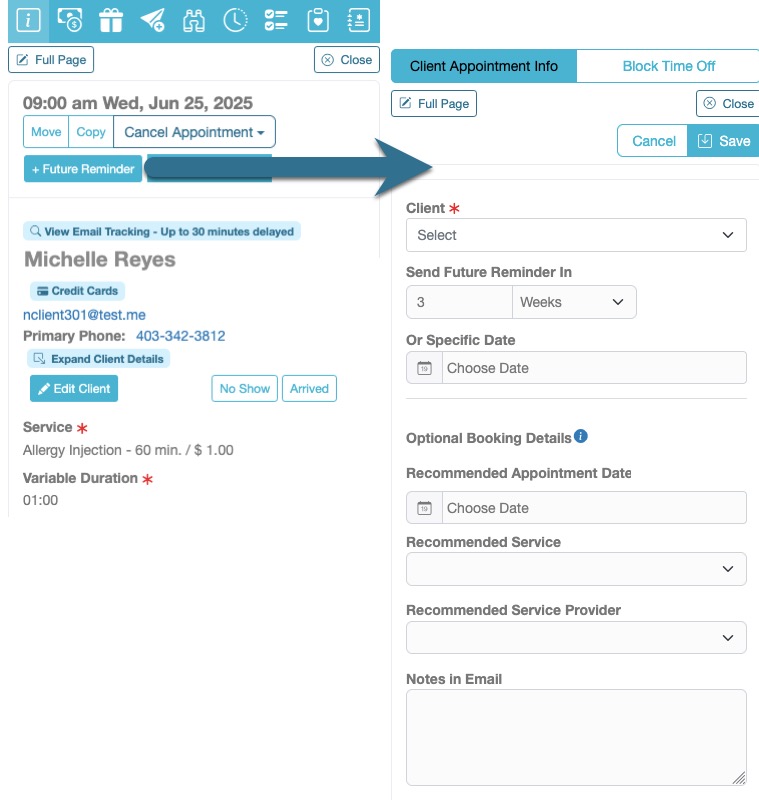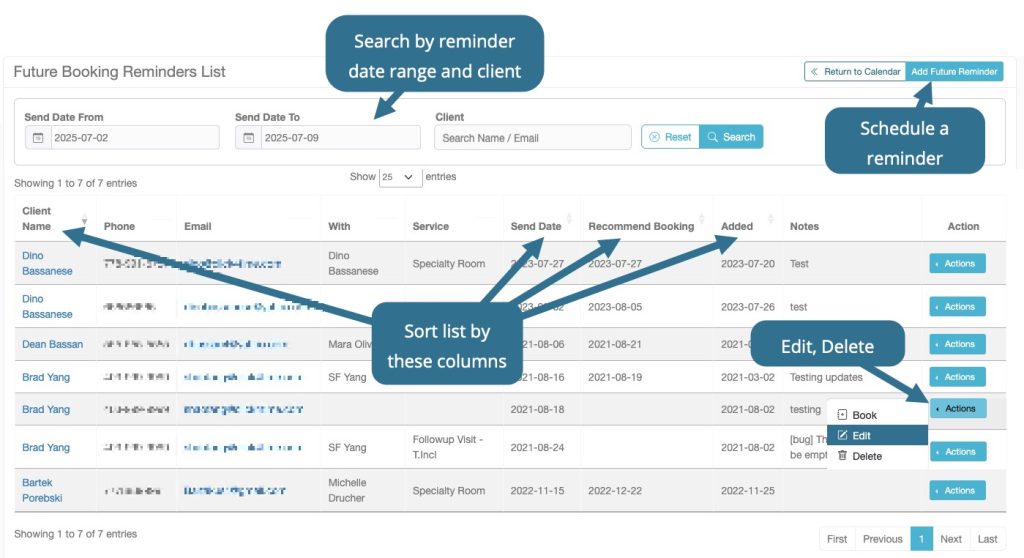Future Booking Reminder
The Future Booking Reminder feature allows you to schedule a message to remind your client to book an appointment. This is handy when you need a client to book a follow up appointment in the future and it’s not convenient to schedule that booking immediately.
The Future Booking Reminder has 4 key parts:
- an option to schedule an email from an appt
- a Reminders list screen from the admin calendar where you can view/schedule/delete/search for a reminder
- a Reminders list screen in the client’s profile where you can manually view/schedule/delete a reminder for that client
- an automated email to the client with customizable template
Schedule a Future Booking Reminder
From an appointment or the Reminders list screen, select the “+ Future Reminder” button to open the message scheduling screen. From there you can choose when to send the email, either X Days/Weeks/Months from today or on a specific date. You can optionally include in the email, a Recommended Appointment Date, Recommended Service and Recommended Service Provider, as well as a personal note.
View list of Future Booking Reminders
There are 3 places a list of scheduled reminders can be viewed:
- Admin Calendar – Reminders button at top of calendar. Search for all clients’ reminders.
- Appointment – Appt History & Stats section. Reminders related to the associated client only.
- Client’s profile – Future Booking Reminders section. Reminders related to the associated client only.
Edit Scheduled Reminders
You can edit the scheduled reminder details from an appointment, Admin Calendar and Client Profile list screens. To do so, simply choose the Edit option and make the necessary changes. You can also delete the reminder from the list.
Tip
If you book an appointment for the client from the Future Reminders list, that scheduled reminder will be deleted.
Email Template
The “Future Booking Reminder – Client” email template wording can be customized from Settings > Notifications > Email Templates in the client emails section. In addition to the wording displayed in the email template, the email will also include a Book Now button to take the client to your online calendar, as well as any optional Recommended Appointment Date, Recommended Service, Recommended Service Provider and personal note included in the scheduled reminder.
Additional Considerations
The future booking reminders are only sent as an email, not as sms messages.
Only Owners, Admins can edit the email template.